CatCraft Texturepacks
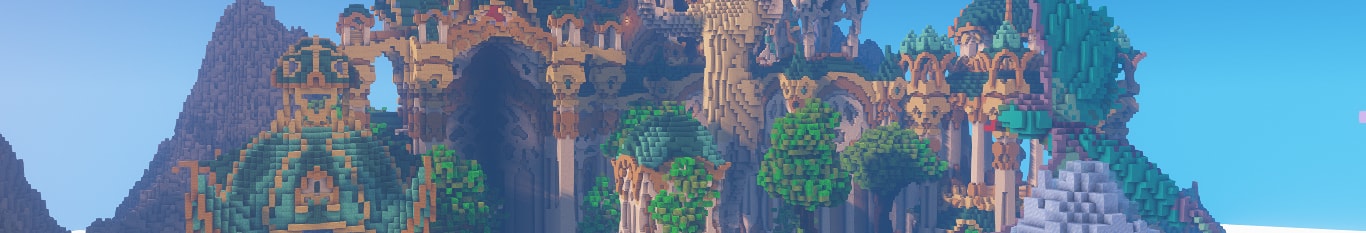
Installation
How to install the texturepack (Java Edition)
Frequently asked Questions
I can't see the armour textures.
Armor textures are only visible to Java Edition users. To see armor textures, the latest version of Optifine must be installed. Luna client is also supported.
Is there a Bedrock Edition texturepack?
Yes! At long last we have bought out an experimental bedrock texturepack! Simply load the texturepack when logging onto the server, to see all our unique custom items.
